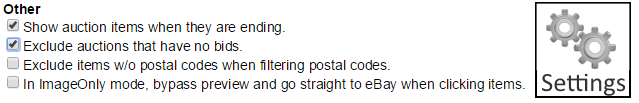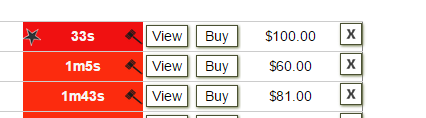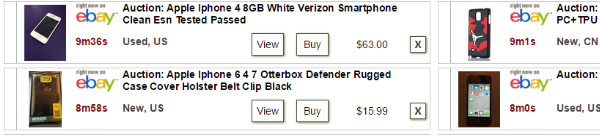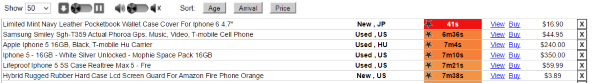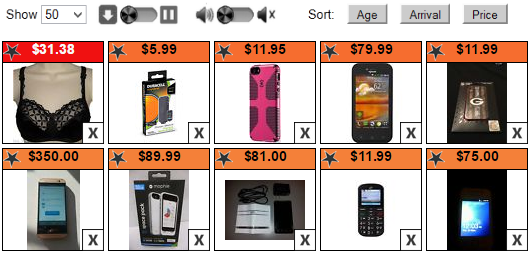We’re happy to announce the new VieBuy 3.0 system.
Updates:
We will be monitoring the system and making adjustments. Please post any requests here.
The following adjustments have already been made:
- Dec 8 – The 100 char limit on searches has been increased to 500 char.
- Dec 9 – eBay DE categories added
- Dec 9 – Support for extended characters added
- Dec 9 – Generic searches for diacritics added – find “nuvi” or “nüvi” by searching for “nuvi”
- Dec 23 – Improved bandwidth and client performance.
What’s new:
New Display formats
The display has been modified to be more compatible with various browsers and devices.
Tiled View shows item images and details.
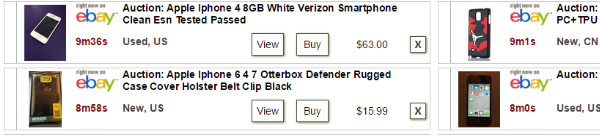
Table View is similar to previous versions and displays only text rows.
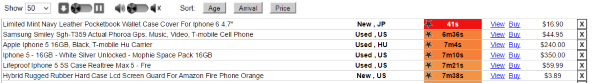
Image Only View shows just thumbnail image and the price and is color coded by listing age.
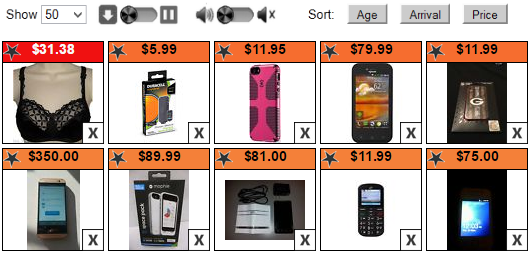
There are also automatic and manual sorting options to configure the display to order items by price, listing age, or arrival time.
Improved bandwidth usage and consolidated data feeds
Items from multiple feeds are now delivered to your browser as they arrive. You no longer need to choose RSS or Data Feeds.
In previous versions, to do multiple searches you had to open multiple browser windows. Each window fetched items separately from eBay and bandwidth usage would scale accordingly. The new system is designed to allow multiple searches to run at the same time with no increase in bandwidth when the program is idle. You only receive the items that match your primary search criteria.
Your browser will no longer continuously fetch and parse items for each search, but will wait for new items to be posted. This is more mobile-friendly and should provide the fastest access to items from both feeds.
Support for multiple searches
You can now configure filters to monitor eBay categories on sites in the US, UK and Europe. Each filter can monitor a different channel. You can also setup multiple filters for a single channel. The results from all of your filters are merged into a single display.
Search by Channel
VieBuy 3.0 introduces channels which correspond to top level eBay categories on an eBay site. For instance “US – Antiques” will only contain items from the eBay.com site in the Antiques category its sub-categories . By focusing your searches on the types of items you want, you receive more targeted results.
New Search Features
You can now search using extended search syntax, including wildcards, boolean search and even exclude items by negative searches. Complete details are in the User’s Guide.
Here’s a simple example: ipad -blue*
This finds items where the title contains “ipad” but does not contain any word starting with “blue”. So blue cases and bluetooth headsets would be excluded.
You can now search by item condition. Exclude new or used items, damaged items, etc.
Category number searches are still available. So you can further select item within a channel using the sub-category numbers.
Filter item by seller feedback score or percentage. This can be used to exclude inexperienced sellers, problem sellers, or power sellers.
Select items by country and/or postal code and only receive locally listed items. This is a good way to avoid duty charges.
You can select items by seller ID, both to include or exclude.
Global Seller Exclude List
In the Settings tab, there’s a global seller exclude list that allows you to exclude specific sellers from your results without having to enter them on every filter. Think of this as a permanent block.
The User’s Guide is here: http://auctionbucks.com/viebuy
BuyVie (UK version) users are now redirected to VieBuy.com. The new system can support UK users and the bandwidth improvements should result in a faster experience.